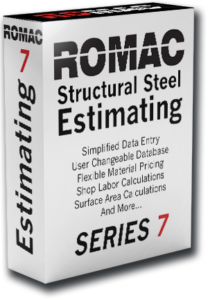Steel Estimating - Series 7
Fast I Easy I Accurate
$49 per month
ROMAC’s Steel Estimating program is a complete and comprehensive software solution developed by a steel estimator for estimators that will save you tons of time & money, plus help you win more jobs! This powerful tool will help you improve the consistency, speed, accuracy, and detail of your estimates. The manual method of weight extensions, material pricing, labor computations, and totaling are forever eliminated. Accurate weight units, cost units, subtotals, and grand totals are at your fingertips.
Features Include:
- Improve Consistency
- Improve Speed
- Improve Accuracy
- Improve Estimate Detail
- Eliminate Manual Method
- Accurate Units
- Accurate Subtotals & Totals
- Data at Your Fingertips
System Requirements
The Romac applications are supported on Windows 7, Windows 10 and most versions of Windows Server. They will run on Windows XP and Windows 8.1 but are not support those systems and we may not be able to help if any problems relating to the operating system arise. If running on Windows Server, the programs must be run through Terminal Services.
Our software will run on systems with the minimum amount of memory required for the operating system. The amount of disk space needed on the system where the data files are stored will vary dependent on the number of projects, MTRs, etc. you keep on the system.
Most installations will be configured to store the data files on a server with the programs installed onto workstations. With this configuration, all workstations would share the same data on the server. The Production Control, inventory /Purchasing and Estimating programs are multi-user capable and multiple users can safely access the same data files.
Take Back Control of Your Shop Today!
Simplified Data Entry
Steel fabricating industry standard nomenclature, single key entry of fractions, menu driven commands, and on screen prompts combine to simplify data entry.
Integration w/ Other Applications
Estimating allows you to easily import bill of material data from Tekla, SDS/2, Autodesk’s Advance Steel, P2 Programs, Softscan and any program that can create KISS files. CSV files created by Excel or other apps such as Blubeam or other takeoff software.
Flexible Material Pricing
The program allows you to enter up to 24 different material cost tables. This allows you to price an estimate based on the most likely source the material would be purchased. Nesting of length items can be easily utilized – no more guessing on scrap factors for a job. Also, a price table that is specific to an individual estimate can be set up.
Surface Area Calculations
Surface area is calculated for applicable items. Surface area can be broken down by finish such as galvanized, painted, etc.
User Changeable Database
A database of standard and specialty materials normally encountered on steel projects is maintained. This database can be updated by the user to include items unique to their operation.
Shop Labor Calculations
Shop labor can be manually entered for each bill of material item or labor codes can be used to calculate labor from labor units stored in a customizable labor table.